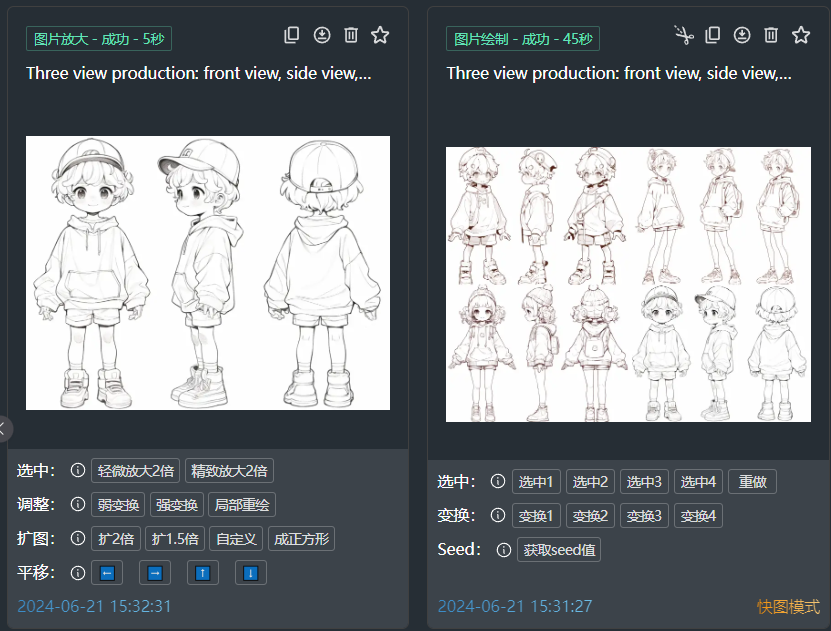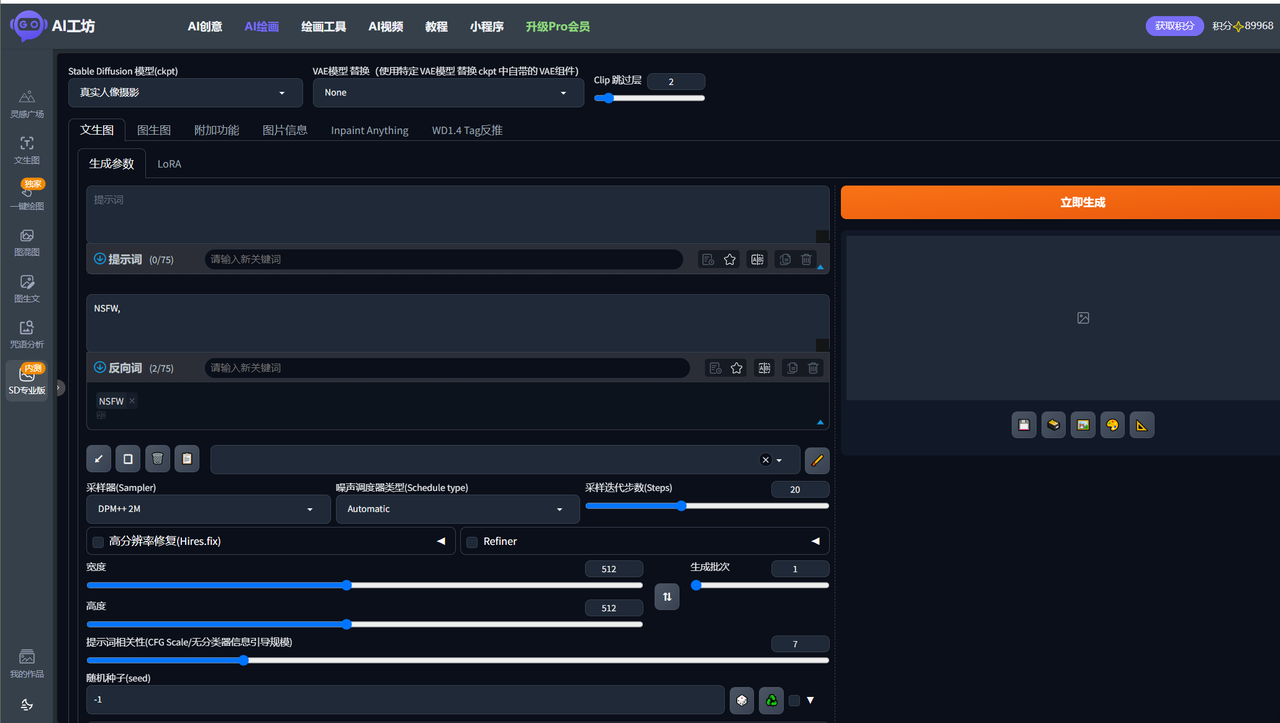MJ绘画

MJ文生图
MJ图生图
MJ图混图
MJ图生文
SD绘画
SD专业版
ComfyUI
AI换脸
AI老照片修复
内容创作
智能对话
智能翻译
提示词助手
文案创作助手
AI视频
Pika视频模型
Runway模型
Sora视频模型
视频转动漫
图像工具
高清放大
图像增强
转矢量图
魔法抹除
创意绘画
AI魔法头像
AI四维彩超
DALL.E3绘画
线稿上色
加入交流社群,领取10积分
 心领神绘交流群
心领神绘交流群
 心领神绘交流群
心领神绘交流群
 心领神绘交流群
心领神绘交流群
-
 MJ绘画、SD绘画、ComfyUI工作流
MJ绘画、SD绘画、ComfyUI工作流
-
 AI创意、文案、写作、对话、聊天
AI创意、文案、写作、对话、聊天
-
 AI视频、AI换脸、老照片修复、高清
AI视频、AI换脸、老照片修复、高清
-
 SD模型训练、行业模型,Lora模型
SD模型训练、行业模型,Lora模型
-
 大模型训练、AI语音、数字人克隆
大模型训练、AI语音、数字人克隆